You can set the duration in this area for 1 Month, 3 Months, 6 Months, 1 Year, 2 Years, 5 Years, 10 Years, Forever or Custom and this duration can be different for sending and receiving.
The Email Archive contributes to the overall disk usage for your account so setting it to "forever" is not recommended.
You can access it using IMAP, Webmail (A link in the Email Archive area) or by downloading the archive.
We recommend using an IMAP email clinet with good search capabilities like Thunderbird as this makes searching the archive fast and there is a redirect addon for thunderbird that will redirect an email onto another account with its headers intact. You will have to configure a valid SMTP server for an existing account to be able to send the email.
The archive works by creating a folder for each day which you subscribe to and then you can search and redirect email to the account you want to restore it to.
Notes:
- When archiving mailing lists, only the messages that get sent out to remote users on the list when a message is received are retained in the archive.
- Disk space usage is only recalculated once every day.
- A custom retention of 0 indicates that emails are retained forever.
- If Track Delivery shows Archived as a result the email will be recoverable from the Email Archive.