To create an autoresponder, perform the following steps:
- Log in to your Webmail interface at https://yourdomain.com/webmail substituting yourdomain.com for your domain name
*Note: If it is your first time logging into webmail you will have to pick one of the webmail clients, it doesn't matter which. - From the top right menu which will be your email address, select Autoresponders.
- Click Add Autoresponder.
- Choose the character set in which to send the email from the options in the Character Set text box.
- Enter the interval, in hours, for the autoresponder to wait between responses to the same email address.
- Enter your name in the From text box.
- Enter the message's subject in the Subject text box.
- If you wish for the email to display HTML code, select the HTML checkbox.
-
Provide a body for your message, for example:
I am out of the office until July 2nd. You can reach me on my cell phone in case of emergencies. - Select a start time.
-
Select a stop time.
- Click Create/Modify to save the autoresponder.
All email messages to your email account will receive this autoresponse until you remove it.